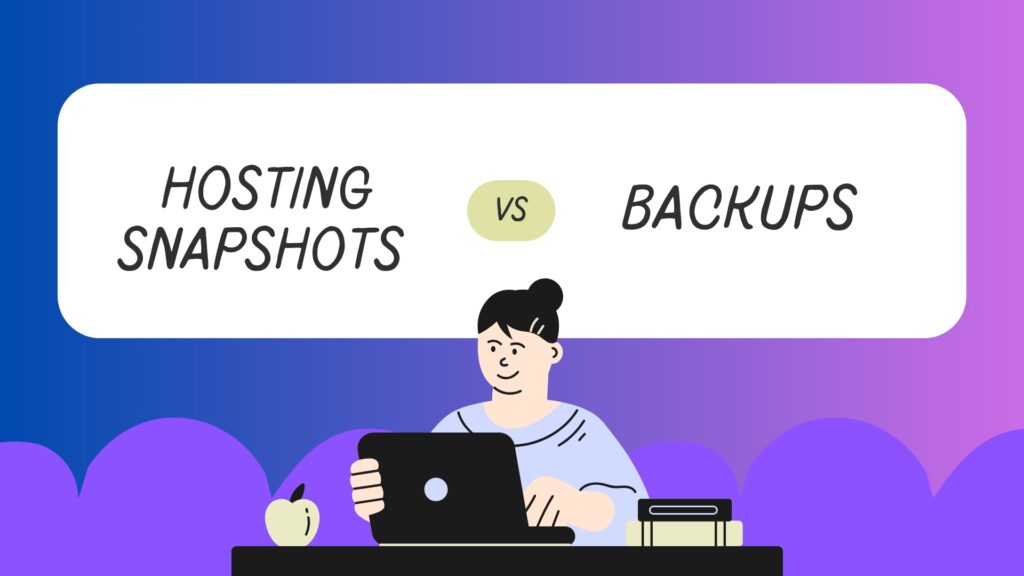If you’ve ever clicked the wrong button on your site and watched it all vanish—code, layout, content, everything—then you already understand why “Hosting Snapshots vs Backups” is more than just a semantic debate.
It’s survival.
Snapshots promise instant rollback. Backups offer resilience. But if you’re thinking they’re interchangeable, you’re gambling your site’s uptime on a technicality. And that technicality could cost you customers, rankings, or hours you’ll never get back.
In this deep dive into hosting snapshots vs backups, we’re not here to throw around jargon. We’re here to break down what each really does, how they behave under stress, and why both matter in ways you might not expect.
What Are Hosting Snapshots?
Hosting snapshots are point-in-time images of your hosting environment—typically at the server or VM (virtual machine) level. When you take a snapshot, you’re essentially creating a frozen state of your system as it exists right then. This includes website files, server configurations, databases, and sometimes even in-memory data depending on the hosting setup and the underlying virtualization layer.
Technically, most snapshots operate using copy-on-write (COW) mechanics. This means the system doesn’t actually duplicate all your data when the snapshot is taken. Instead, it marks existing data as part of the snapshot and only writes new changes elsewhere. The snapshot references the unchanged data, allowing for fast creation and low initial storage impact.
Snapshots are most commonly used in environments powered by virtualization platforms like VMware, KVM, or OpenVZ. Hosting providers offer them as a convenience—especially with VPS and cloud hosting plans. On cPanel or Plesk-managed servers, the feature may be integrated as a button within your control panel.
But there’s a caveat: snapshots live on the same hardware. In most cases, the snapshot resides on the very disk you’re trying to protect. So if your server’s disk becomes corrupted, physically damaged, or compromised by malware, the snapshot is at just as much risk as your live site.
Another detail worth knowing—snapshots are not backups. They’re not typically stored offsite, they don’t have retention policies by default, and they don’t allow file-level recovery. In fact, depending on the system, restoring a snapshot often means rolling everything back, even unaffected areas. Accidentally deleted one file? The whole database, user uploads, and plugin updates get reversed just to fix that one issue.
Moreover, excessive use of snapshots can bloat your storage allocation. Some hosts place strict limits—such as one or two snapshots max—or impose storage caps that users unknowingly exceed, leading to failed snapshot creation or auto-deletion of old ones.
Despite these drawbacks, snapshots are immensely useful for short-term risk mitigation. Before installing a risky plugin, updating your CMS, or altering server settings, taking a snapshot gives you a fast escape hatch. Restoring it can be done in seconds. That instant rollback makes snapshots ideal for developers and sysadmins who regularly tinker with live environments.
What Are Backups?
Backups are full-scale copies of your data stored in separate, safe locations for the sole purpose of recovery. Unlike snapshots, which freeze your system in its current state and often reside on the same hardware, backups are exported, archived, and typically stored offsite—on different servers, across regions, or inside specialized cold storage systems like Amazon Glacier, Google Coldline, or Backblaze B2.
A proper hosting backup captures the core elements of your website or server: all files (HTML, CSS, JS, media uploads), your CMS and plugins, your SQL or NoSQL databases, server configurations, cron jobs, and, if configured, even SSL certificates and logs. More advanced backups can include system-level images (bare-metal backups) or virtual machine images for total recovery.
What makes backups essential in the hosting snapshots vs backups debate isn’t just what they copy—but how they’re structured, scheduled, and protected.
Most web hosts offer at least one form of backup—daily, weekly, or on-demand—but there’s a massive difference between superficial “host-managed” backups and a solid backup architecture that you control. The former might keep only one copy per week or overwrite older ones without warning. The latter involves versioning, encryption, redundancy, and policy-based retention that gives you total recovery control.
There are several key types of backups, each with specific use cases:
#1. Full backups copy everything from scratch. They’re storage-intensive but crucial for initial deployments or major system overhauls.
#2. Incremental backups only save changes since the last backup—making them fast, efficient, and suitable for daily or even hourly routines.
#3. Differential backups save changes since the last full backup. They strike a balance between size and recovery speed.
Understanding these distinctions is vital. A site that changes frequently (e.g., e-commerce platforms or news sites) needs incremental backups to keep restore points current without bogging down storage. A static portfolio site might run fine with weekly full backups.
Also worth noting: where and how backups are stored is just as important as what’s being backed up. A zipped .tar file dumped on the same cPanel account isn’t a real backup—it’s a file copy waiting to be deleted by the same failure that takes down your live environment.
Real backups follow the 3-2-1 rule. But unfortunately, most businesses ignore this until it’s too late. Then, a ransomware infection hits, the host’s support team shrugs, and all the local snapshots and quick backups stored on the same drive are compromised. Without an offsite backup strategy, there’s no way to roll back to safety.
Security is another critical differentiator. Backups are typically encrypted—both in transit and at rest—using AES-256 or similar protocols. Many systems also support password-protected archives, multi-factor authentication for access, and audit logs that track restore attempts. This becomes essential for businesses subject to compliance requirements like GDPR, HIPAA, or PCI DSS.
A good backup system is also tested regularly. This isn’t just a best practice—it’s a requirement. If you don’t test your restores, you don’t actually know whether your backup works. Files may be corrupted. The database dump may be incomplete. The file paths may mismatch your new environment.
A dry-run restore on a staging server gives you proof of recoverability. It’s the kind of due diligence that distinguishes a hobby site from a production-grade online business.
In practical terms, backups are what keep revenue from bleeding during outages. If your website handles orders, stores client data, or powers a SaaS dashboard, then downtime isn’t just inconvenient—it’s expensive. Snapshots might help you roll back after an update. But backups are what get you back online after the lights go out.
So, in the hosting snapshots vs backups conversation, here’s the hard truth: backups are the backbone of business continuity. Without them, there is no guarantee you can survive a catastrophic failure—just the hope that your server doesn’t get hit by one.
Speed vs Resilience
Speed is where snapshots shine. You can create one in seconds, roll back in less. That makes them perfect for high-risk changes—like plugin updates or server reconfiguration. If something breaks, you’re one click away from the way things were.
But snapshots lack resilience. No redundancy. No archival history. No way to pull yesterday’s snapshot if you forgot to take one before updating that core file.
Backups? They’re slower to create and restore. But they’re layered with protection—version history, offsite redundancy, encryption. You can rewind the clock days, weeks, even months.
So when thinking through hosting snapshots vs backups, ask yourself: are you protecting against a bad deployment or a catastrophic loss?
Snapshots help with the former. Only backups protect against the latter.
Storage Location Matters
Let’s talk physical reality. Snapshots typically live in the same environment they’re protecting. That means if your VPS host has a bad day—power failure, disk corruption, node meltdown—you’re restoring from nothing.
Backups, especially when configured smartly, live elsewhere. Could be on a different server, in cold cloud storage, or even an external drive. Some hosts offer automated offsite backups as part of their plans. Others expect you to plug into S3 or Google Cloud yourself.
This is the gut punch in the hosting snapshots vs backups argument—snapshots feel safer than they are. Until the platform burns, and they go down with it.
Automation and Scheduling
Here’s another curveball—snapshots aren’t always automatic. Some hosts let you schedule them, but most expect manual input. You click “take snapshot” before a change and hope you remember to delete old ones before your storage quota fills.
Backups, on the other hand, are made to be scheduled. Daily incremental backups. Weekly full backups. Monthly archives. You can set them, forget them, and trust that your data has a breadcrumb trail across time.
This is crucial for businesses. Forget to snapshot before a deployment and your safety net vanishes. But with a backup schedule in place, you always have somewhere to return—even if you didn’t see the break coming.
The automation gap is one of the quietest but most important in the hosting snapshots vs backups debate.
Granularity and Recovery Options
Let’s say a user uploads a corrupted PDF that takes down your site’s file structure. Do you really want to roll the entire server back? Because that’s what most snapshots force you to do. No file-level restores, just “all or nothing.”
Backups offer flexibility. Full restore? Sure. But also: “just restore the database.” Or “give me last Tuesday’s version of this one file.” With the right backup solution, you get surgical precision.
This matters. Especially when uptime is money.
So when comparing hosting snapshots vs backups, consider what “recovery” actually means to you. Do you need the whole ship turned around? Or just to patch a leak?
Version History and Retention
Most hosting snapshots don’t stack well. You get one. Maybe three. After that, the oldest gets deleted. No warning. No ceremony.
Backups, by design, are historical records. Retention policies vary, but even basic plans offer 7-day windows or more. Some let you define how many copies to keep, others rotate intelligently based on change volume.
Version history is what lets you recover from slow-burn issues—like a bug introduced weeks ago or a malware infection that slept for days. Snapshots are blind to that. Backups see it coming.
This historical edge makes backups the long-term MVP in any serious hosting snapshots vs backups comparison.
Performance Overhead
This one doesn’t get talked about enough.
Snapshots, especially on live production systems, can add I/O strain. If your provider doesn’t use copy-on-write file systems like ZFS or Btrfs, snapshotting can temporarily freeze your server or increase latency.
Backups—particularly when done incrementally—are lighter. Smart backup tools copy only the changes, run off-hours, and compress data to reduce bandwidth hits.
In performance-sensitive environments, this becomes a real-world differentiator. So when drawing lines in the sand around hosting snapshots vs backups, ask: does your current setup slow you down to stay safe?
Security and Access
Snapshots aren’t always encrypted. If someone gets access to your hosting panel, they might restore a snapshot and hijack your config. Snapshots don’t usually follow your site’s broader security protocols.
Backups often include encryption, authentication layers, and logging. Plus, they’re stored off-path—meaning an attacker would need access to a totally separate system to compromise them.
This makes backups a better fit for compliance-heavy environments (GDPR, HIPAA, etc.) or any business that stores sensitive user data.
Security isn’t just about keeping data in—it’s about keeping recovery options safe too. And in the hosting snapshots vs backups clash, backups play the long game better.
What Happens During a Crash?
This is the moment of truth—when the lights go out, the system freezes, and your dashboard won’t load. A crash, in hosting terms, refers to any unplanned event that renders your site inaccessible or severely degraded. It could be caused by a failed software update, misconfigured server settings, disk corruption, a power failure at the data center, or an external cyberattack (such as ransomware or DDoS overload).
When a crash happens, your immediate concern is not about long-term strategy—it’s getting the site back online. This is where the difference between hosting snapshots vs backups becomes real, fast.
If you’ve been relying on snapshots, your recovery options depend entirely on the state of your server’s storage. If the crash is due to something internal—like a botched WordPress update or a broken .htaccess rule—restoring a recent snapshot can undo the change and restore the system within minutes. This is the ideal use case for a snapshot.
But if the crash is due to a broader issue—say, the entire node your VPS resides on is offline, or the physical disk has failed—you’re in serious trouble. Snapshots stored on that disk are gone too. You’ll log into your hosting panel only to find that the “restore” button is greyed out or throws an error. The recovery you thought you had doesn’t exist anymore.
Backups change that outcome.
If you had proper backups configured—especially remote or offsite ones—then you’re not at the mercy of your hosting provider’s infrastructure. You can log into your backup panel, download the latest archive, and upload it to a different server or staging area. Depending on your backup tool, you might even restore directly into a fresh environment via an API or web hook.
Incremental backups help here too. Let’s say your site stores customer data daily. A full backup from five days ago won’t be enough. But if you’ve been running daily incremental backups, you can restore the full base backup and apply only the changes made each day since. You’ll get a near-exact replica of your site as it existed right before the crash.
Another key point—restoration time matters. Snapshots can be rolled back instantly but only if they’re still accessible. Backups may take longer to restore, but they give you more control. You can choose the date, the files, the database version, or even test the restore in a staging environment before going live.
In extreme cases, a crash might include malware infections that remain dormant for days or weeks. If your only rollback tool is a snapshot from yesterday, you’re reactivating the infection. But with backups that stretch across weeks or months, you can hunt down the clean state and restore with confidence.
Crashes test the integrity of your entire infrastructure. And in those moments, flashy dashboards and uptime graphs don’t matter. Only one thing does: can you recover?
And the answer to that, more often than not, depends on whether you relied on hosting snapshots… or had robust, well-managed backups in place
Which Should You Use?
Trick question. You need both.
Snapshots are like a seatbelt—useful in a fender bender. Backups are airbags—non-negotiable in a crash.
A smart recovery strategy uses snapshots for day-to-day risk (plugin updates, config tweaks) and backups for existential threats (host failure, malware, database corruption). Together, they offer layered defense that gives you room to breathe.
Thinking in terms of hosting snapshots vs backups as a “one or the other” choice is a trap. It’s not either/or. It’s yes/and.
Final Thoughts
If you’re running a hobby blog, snapshots might feel like enough—until the day they’re not. If you’re running a business, managing clients, or collecting data you can’t afford to lose, then backups aren’t optional. They’re foundational.
Snapshots are fast. Backups are resilient. Snapshots fix accidents. Backups survive disasters. Knowing the strengths and blind spots of each is what separates amateurs from professionals.
In a digital world where every second of downtime chips away at trust, the smartest investment you can make isn’t a new plugin or faster theme—it’s a recovery plan that works.
That plan starts by understanding the difference between hosting snapshots vs backups—and never betting your site on the wrong one.